If you are having trouble receiving messages from our organization, the problem can often be resolved by using Gmail’s filters. Simply follow the steps below:
1. Add [email protected] to your Gmail contacts.
2. Check your Promotions tab from Gmail.com. Sometimes, our messages are filtered under this tab by mistake.
3. If you find any of our messages in the Promotions tab, simply left-click on the message and drag it to your Primary folder.
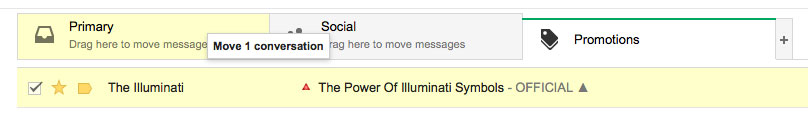
When a yellow screen appears asking if all messages from this address should appear in the Primary tab, select Yes.
If you continue to experience issues receiving our messages, check the support pages for your email provider for other solutions.
